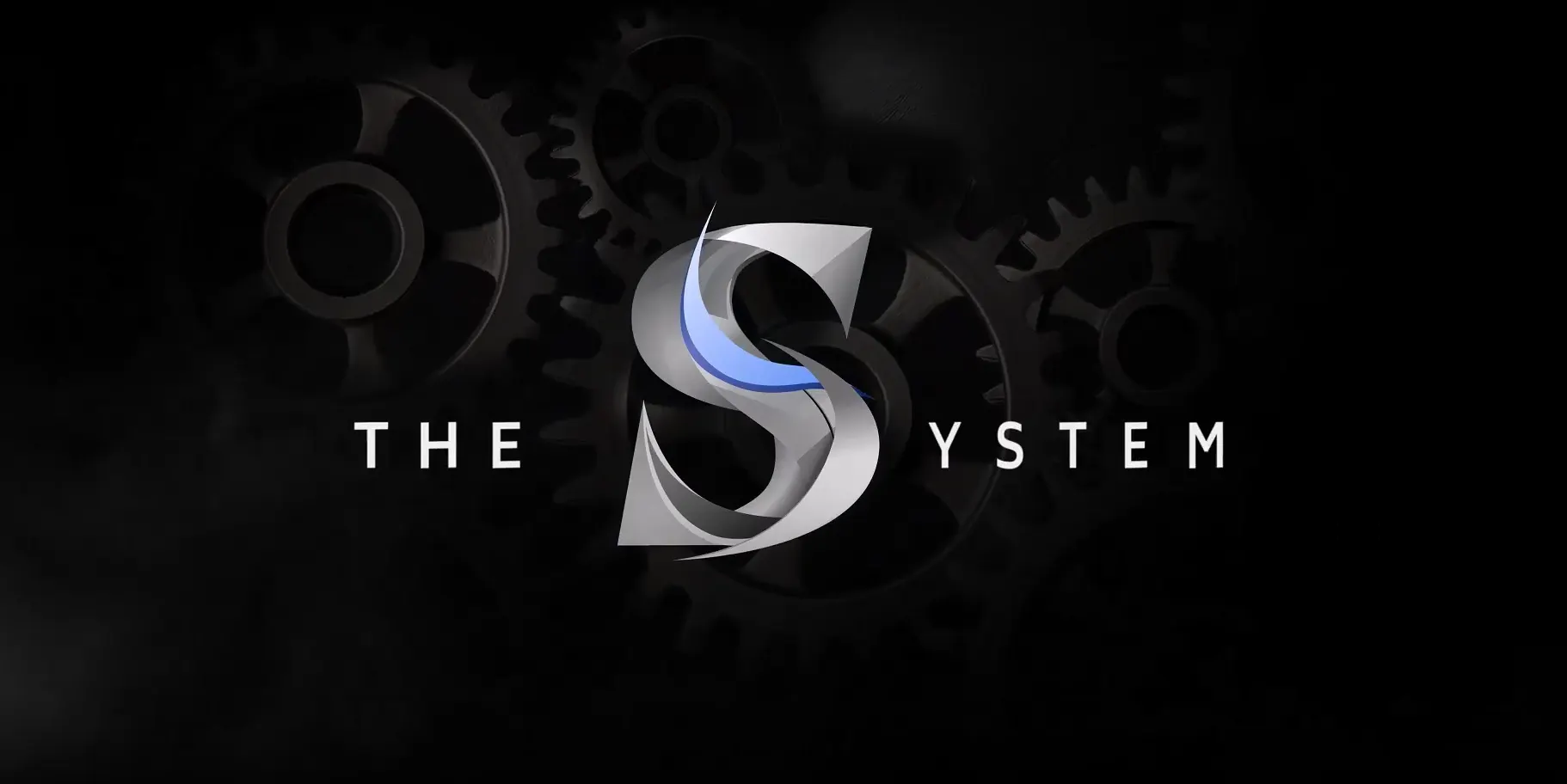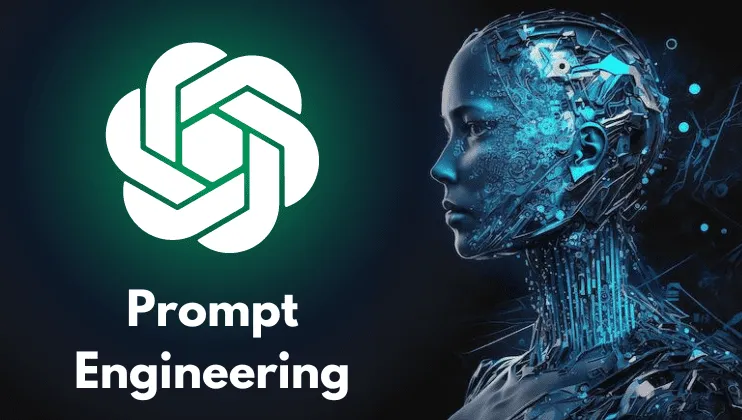Facebook Ads: A Complete Beginner’s Guide
Introduction
- Brief explanation of Facebook Ads
- Importance of Facebook Ads
Setting Up Your Facebook Ads Account
- Creating a Facebook Business Manager Account
- Setting up a Facebook Ad Account
- Creating a Facebook Page
Types of Facebook Ads
- Image Ads
- Video Ads
- Carousel Ads
- Slideshow Ads
- Collection Ads
- Instant Experience Ads
Targeting Your Audience
- Defining your target audience
- Using Facebook Audience Insights to understand your audience
- Creating custom audiences
- Lookalike audiences
Creating Compelling Ad Content
- Understanding the Facebook Ad policies
- Best practices for ad content creation
- A/B testing your ad content
Setting Up Your Facebook Ad Campaign
- Setting your campaign objective
- Choosing your ad placement
- Setting your budget and bid strategy
- Scheduling your ads
Measuring the Success of Your Facebook Ad Campaign
- Facebook Ads reporting metrics
- Interpreting your ad metrics
- Making data-driven decisions to optimize your ads
Conclusion
- Recap of key points
- Final thoughts on the importance of Facebook Ads
FAQs
- How long does it take to create a Facebook Ads account?
- How much does it cost to run Facebook Ads?
- Can I target my ads to specific locations?
- Can I run Facebook Ads for my personal profile?
- How can I optimize my Facebook Ads for better performance?
Introduction
Facebook Ads are paid ads that businesses can create to reach their target audience on the Facebook platform. They can be used to increase website traffic, promote a product or service, or even generate leads. Facebook Ads offer a variety of targeting options that allow businesses to reach their ideal audience based on demographics, interests, behaviors, and more.
Why Facebook Ads?
With over 2.7 billion monthly active users, Facebook is the largest social media platform in the world. This vast user base provides businesses with an unparalleled opportunity to reach their target audience through targeted advertising.
Setting Up Your Facebook Ads Account
Before you can start running Facebook Ads, you need to create a Facebook Business Manager account, set up a Facebook Ad account, and create a Facebook Page. This can be done by following a few simple steps:
Creating a Facebook Business Manager Account
Facebook Business Manager is a platform that allows you to manage your Facebook Ads account and Facebook Pages in one place. To create a Facebook Business Manager account, follow these steps:
- Go to business.facebook.com and click 'Create Account'.
- Enter your business name and click 'Continue'.
- Enter your business details, including your name and email address.
- Follow the prompts to complete the setup process.
Setting Up a Facebook Ad Account
To set up a Facebook Ad account, follow these steps:
- Go to business.facebook.com and click 'Create Ad Account'.
- Enter your account details and click 'Create'.
- Choose your payment method and click 'Continue'.
- Follow the prompts to complete the setup process.
Creating a Facebook Page
To create a Facebook Page, follow these steps:
- Go to facebook.com/pages/create.
- Choose the type of page you want to create.
- Enter your page name and category.
- Upload a profile picture and cover photo.
- Follow the prompts to complete the setup process.
Types of Facebook Ads
There are several types of Facebook Ads, including:
- Image Ads
Image Ads are the most common type of Facebook Ad and consist of a single image and text.
- Video Ads
Video Ads are similar to Image Ads, but instead of a single image, they feature a video.
- Carousel Ads
Carousel Ads allow businesses to showcase multiple images or videos within a single ad.
- Collection Ads
Collection Ads allow businesses to showcase their products within an immersive ad experience.
- Lead Ads
Lead Ads are designed to help businesses collect leads by allowing users to submit their contact information within the ad.
- Messenger Ads
Messenger Ads allow businesses to reach users within the Facebook Messenger app.
Target your audience
- Defining your target audience
When creating a Facebook ad, you have the ability to target specific demographics, interests, behaviors, and locations. This allows you to show your ads to the people most likely to be interested in your product or service. To target your audience effectively, consider the following:
Demographics: This includes factors such as age, gender, and income.
Interests: This includes topics that your target audience may be interested in, such as sports, fashion, or travel.
Behaviors: This includes behaviors such as online shopping, frequent travel, or recent life events like marriage or having a baby.
Location: This includes targeting people in specific geographic areas, such as a particular city or state. When setting up your Facebook ad, you can choose to target one or more of these categories. For example, if you are selling a fitness product, you may want to target women between the ages of 25-45 who are interested in health and wellness and who live within 25 miles of your location.
- Using Facebook Audience Insights to understand your audience
Facebook Audience Insights is a powerful tool that provides you with detailed information about your target audience on Facebook. With this tool, you can gain insights into things like demographics, interests, behaviors, and more.
To get started with Facebook Audience Insights, go to your Facebook Ads Manager account and click on "Audience Insights" in the main menu. From here, you can begin to explore the data that Facebook has on your target audience.
Lookalike Audiences
Another effective targeting strategy is Lookalike Audiences. This feature allows you to create a custom audience based on your existing customer data, such as email addresses or phone numbers. Facebook then uses this information to find users who have similar demographics, interests, and behaviors to your existing customers.
Creating custom audiences
Custom audiences are groups of people who have already interacted with your business. This interaction can come in the form of website visitors, email subscribers, or people who have engaged with your Facebook page or posts. By creating custom audiences, you can target people who are already familiar with your brand and more likely to convert.
How to Create Custom Audiences
Creating custom audiences is a straightforward process. Here are the steps you need to follow:
Step 1: Go to Ads Manager
To create a custom audience, you'll need to log into your Facebook Ads Manager account.
Step 2: Click on Audiences
Once you're logged in, click on the "Audiences" tab in the top navigation menu.
Step 3: Click on Create Audience
Next, click on the "Create Audience" button and select "Custom Audience" from the dropdown menu.
Step 4: Choose your Data Source
You can create a custom audience based on a variety of data sources, including:
Customer File: Upload a list of customer email addresses or phone numbers.
Website Traffic: Target people who have visited your website.
App Activity: Target people who have engaged with your app.
Engagement: Target people who have engaged with your Facebook Page or posts.
Offline Activity: Target people who have interacted with your business offline.
Select the data source that makes the most sense for your business.
Step 5: Upload or Connect Your Data
Depending on the data source you've selected, you'll need to either upload a file or connect your data source to Facebook.
Step 6: Define Your Audience
After you've uploaded or connected your data, you'll need to define your audience. You can choose to target everyone on your list, or you can create a more specific audience based on criteria such as age, location, interests, and more.
Step 7: Name Your Audience
Finally, give your custom audience a name and click on "Create Audience."
4. Lookalike audiences
Facebook uses its powerful algorithms to analyze the characteristics and behaviors of your existing audience, such as their interests, demographics, and purchase history. It then finds other people who share similar characteristics and behaviors, and creates a new audience based on this data.
How to create a Lookalike Audience
Creating a Lookalike Audience is a straightforward process. Here are the steps:
- Go to your Facebook Ads Manager and navigate to the Audiences tab.
- Click on the Create Audience button and select Lookalike Audience.
- Choose the source audience you want to use as the basis for your Lookalike Audience. This can be a Custom Audience or a pixel.
- Select the location you want to target. This can be a country, region, or city.
- Choose the audience size. This will determine how closely the Lookalike Audience matches your source audience. A smaller audience size will be more closely matched, while a larger audience size will be more broadly matched.
- Click Create Audience.
Creating Compelling Ad Content
Understanding the Facebook Ad Policies in Facebook Ads
If you're planning to run ads on Facebook, it's important to understand the platform's ad policies. These policies outline what types of ads are allowed, what content is prohibited, and what actions can result in ad disapproval or account suspension. In this article, we'll take a closer look at the Facebook ad policies and what you need to know to stay compliant.
Why are Facebook ad policies important?
Facebook has strict ad policies to ensure that ads are safe and respectful for users, and that advertisers follow ethical and legal guidelines. Violating Facebook's ad policies can result in ad disapproval or even account suspension, which can be a huge setback for businesses.
Understanding the different ad policy categories
There are several categories of Facebook ad policies that advertisers need to be aware of, including:
Prohibited Content
Facebook prohibits ads that contain content that is considered inappropriate or harmful, including:
- Illegal or discriminatory content
- Misleading or false claims
- Content that promotes violence, self-harm, or dangerous activities
- Offensive or sensitive content
Restricted Content
Facebook also has restrictions on certain types of content, which means that these ads can only be shown to users who are of legal age or have expressed interest in the topic. Restricted content includes:
- Alcohol-related content
- Gambling-related content
- Political content
Community Standards
Facebook has a set of community standards that all users must follow, including advertisers. This includes guidelines on:
- Hate speech and harassment
- Violence and criminal behavior
- Nudity and sexual activity
- Intellectual property
Tips for staying compliant with Facebook ad policies
To ensure that your ads are compliant with Facebook's ad policies, here are some tips to follow:
- Read the ad policies thoroughly and regularly to stay updated on any changes.
- Use Facebook's ad review tool to check if your ads comply with the policies before submitting them.
- Avoid using prohibited or restricted content in your ads.
- Be truthful and accurate in your claims and avoid misleading users.
- Ensure that your landing page content is consistent with your ad content.
- Respect user privacy and don't collect unnecessary personal information.
- Respond promptly to any ad disapproval or account suspension notifications from Facebook.
Best Practices for Ad Content Creation in Facebook Ads
As businesses turn to Facebook Ads to reach their target audience, it's important to keep in mind that the quality of ad content is just as important as targeting. To create effective ads that engage users and drive conversions, there are some best practices for ad content creation that businesses should follow.
1. Keep it Short and Sweet
Facebook users scroll through their newsfeed quickly, so it's important to grab their attention with concise messaging that gets straight to the point. Try to keep ad copy short and sweet, and use eye-catching visuals to support your message.
2. Use Attention-Grabbing Headlines
A catchy headline is key to capturing users' attention and encouraging them to engage with your ad. Use attention-grabbing headlines that clearly communicate the value of your product or service and inspire users to take action.
3. Showcase the Benefits
Rather than focusing on the features of your product or service, highlight the benefits that users will experience. Showcase how your product or service can make users' lives better, easier, or more enjoyable.
4. Utilize High-Quality Visuals
The visuals in your ad are just as important as the copy. Use high-quality images or videos that are relevant to your message and visually appealing to your target audience.
5. Make Your Call-to-Action Clear and Compelling
The call-to-action (CTA) is the most important part of your ad. Make sure your CTA is clear and compelling, and use language that encourages users to take action. Some effective CTAs include "Shop Now," "Learn More," "Sign Up," and "Download Now."
6. Test and Optimize Your Ads
Finally, don't be afraid to test and optimize your ad content to see what works best for your target audience. Try different messaging, visuals, and CTAs to see what resonates with users, and use Facebook's built-in tools to track ad performance and make data-driven decisions.
By following these best practices for ad content creation, businesses can create compelling and effective Facebook Ads that engage users and drive conversions.
A/B Testing Your Ad Content in Facebook
As a marketer, you know that creating effective ad content can be a challenging task. With so many variables at play, it can be difficult to know what will resonate with your target audience and drive conversions. That's why A/B testing is a critical part of any Facebook ad campaign. By testing different ad content variations against each other, you can identify what works best and optimize your performance accordingly.
In this article, we'll explore the best practices for A/B testing your ad content in Facebook ads. From choosing your variables to analyzing your results, we'll cover everything you need to know to make the most of this powerful optimization tool.
What is A/B Testing?
A/B testing, also known as split testing, is a process of comparing two or more variations of a single variable to determine which performs better. In the context of Facebook ads, A/B testing involves creating multiple versions of your ad content and serving them to your target audience in equal proportions. By measuring the performance of each variation, you can determine which one is most effective at achieving your desired outcome.
Choosing Your Variables
Before you can begin A/B testing your ad content, you need to decide what variables you want to test. Here are some common variables to consider:
- Ad copy: test different headlines, body text, and calls-to-action
- Ad format: test different ad types, such as image, video, or carousel ads
- Visual elements: test different images or videos
- Target audience: test different audience demographics, interests, or behaviors
- Ad placement: test different ad placements, such as Facebook news feed, Instagram feed, or Stories
When choosing your variables, it's important to focus on one variable at a time to ensure accurate results. For example, if you want to test ad copy, keep all other variables the same across your ad variations.
Setting Up Your A/B Test
Once you've chosen your variables, it's time to set up your A/B test in Facebook Ads Manager. Here's how:
- Create a new campaign and ad set.
- Create multiple ad variations with the different variables you want to test.
- Make sure each ad variation has the same budget and targeting parameters.
- Choose "Split Test" as your campaign objective.
- Choose the variable you want to test.
- Set the duration of your test and the percentage of your budget you want to allocate to each ad variation.
- Launch your A/B test.
Analyzing Your Results
After your A/B test has run its course, it's time to analyze your results. Facebook Ads Manager provides a wealth of data to help you determine which ad variation performed best. Here are some metrics to look at:
- Click-through rate (CTR): the percentage of people who clicked on your ad
- Cost per click (CPC): the average cost you paid for each click
- Conversion rate: the percentage of people who completed your desired action, such as making a purchase or filling out a form
- Cost per conversion: the average cost you paid for each conversion
When analyzing your results, it's important to look beyond the surface-level metrics and dig into the data to understand why one variation performed better than another. Did one ad variation resonate more with your target audience? Was one ad variation more visually appealing than the others? By understanding the "why" behind your results, you can make informed decisions about how to optimize your ad content moving forward.
Conclusion
A/B testing is a powerful tool for optimizing your Facebook ad content and driving better results. By following these best practices
Setting Your Campaign Objective in Facebook Ads
When creating a Facebook Ads campaign, the first step is to set your campaign objective. Your campaign objective determines the goal of your campaign and the metrics that Facebook will optimize for.
What is a Campaign Objective?
A campaign objective is the specific goal you want to achieve with your Facebook Ads campaign. Facebook offers a variety of campaign objectives to choose from, including:
- Awareness: Increase brand awareness and reach
- Consideration: Encourage people to engage with your business
- Conversion: Drive actions on your website or app
Each campaign objective has a specific set of ad formats, bidding strategies, and optimization goals. Choosing the right campaign objective is important for achieving your desired results and maximizing your return on investment.
Choosing Your Campaign Objective
To choose your campaign objective, first consider your overall marketing goals and the specific goal of your campaign. Do you want to increase brand awareness, drive website traffic, or generate leads? Once you have a clear understanding of your goals, you can select the campaign objective that best aligns with them.
It's important to note that not all campaign objectives are created equal. Some objectives, such as Traffic or Conversions, require additional steps such as setting up a Facebook pixel or integrating with a third-party app. Be sure to review the requirements and make any necessary preparations before launching your campaign.
Understanding Campaign Objective Metrics
Each campaign objective has a specific set of metrics that Facebook will optimize for. These metrics are the actions that Facebook's algorithm will prioritize when delivering your ads. For example, if your campaign objective is Conversions, Facebook will optimize your ad delivery to maximize the number of conversions on your website or app.
It's important to choose a campaign objective with metrics that align with your goals. For example, if your goal is to drive website traffic, choose the Traffic objective, which optimizes for link clicks. If your goal is to generate leads, choose the Lead Generation objective, which optimizes for form submissions.
Choosing Your Ad Placement in Facebook Ads
Are you looking to advertise your business on Facebook? One of the most important decisions you'll need to make is where to place your ads. Facebook offers a range of ad placement options, each with their own advantages and disadvantages. In this article, we'll explore the various ad placement options available on Facebook and provide tips on how to choose the best placement for your ads.
What are the ad placement options on Facebook?
Facebook offers several ad placement options, including:
- Feeds: Your ad appears in users' News Feeds on both desktop and mobile devices.
- Instant Articles: Your ad appears in articles viewed through Facebook's Instant Articles feature.
- In-Stream Videos: Your ad appears in videos watched on Facebook.
- Stories: Your ad appears in users' Stories on both Facebook and Instagram.
- Audience Network: Your ad appears on third-party apps and websites that are part of Facebook's Audience Network.
- Messenger: Your ad appears in users' Messenger app.
How to choose the best ad placement for your business
When choosing your ad placement on Facebook, consider the following factors:
1. Your ad objective
The objective of your ad will help determine the best placement option. For example, if your objective is to increase brand awareness, a placement in users' News Feeds or Stories may be most effective. If your objective is to drive app installs, a placement in Facebook's Audience Network may be a better choice.
2. Your target audience
Consider where your target audience spends most of their time on Facebook. For example, if your audience is primarily younger and more mobile-focused, a placement in Stories or Messenger may be a good option.
3. Ad format
Different ad formats may perform better in certain placement options. For example, a video ad may perform well in In-Stream Videos, while a static image ad may be more effective in users' News Feeds.
4. Budget
Some ad placement options may be more expensive than others. Consider your budget and how much you are willing to spend on a particular placement option.
5. Testing and optimization
It's important to test different ad placement options to see which works best for your business. Use A/B testing to compare the performance of different ad placements and optimize your ad campaign accordingly.
Setting Your Budget and Bid Strategy
Are you planning to launch a Facebook advertising campaign? If yes, one of the most important steps is setting your budget and bid strategy. Without a proper budget and bid strategy, your campaign may not yield the desired results. In this article, we'll discuss the best practices for setting your budget and bid strategy in Facebook Ads.
Understand Your Business Goals
Before setting your budget and bid strategy, you need to understand your business goals. What do you want to achieve with your Facebook ad campaign? Do you want to increase brand awareness, generate leads, or drive sales? Your business goals will influence your budget and bid strategy.
Determine Your Budget
Your budget is the amount you're willing to spend on your Facebook ad campaign. It's important to determine your budget before launching your campaign. Facebook Ads provides several budget options, including daily and lifetime budgets.
Daily Budget
A daily budget is the amount you're willing to spend on your Facebook ad campaign per day. It's a good option if you want to spread your budget evenly across your campaign duration. Facebook Ads will automatically optimize your budget based on your bid strategy.
Lifetime Budget
A lifetime budget is the total amount you're willing to spend on your Facebook ad campaign. It's a good option if you have a specific campaign duration and want to spend your budget strategically. Facebook Ads will also optimize your budget based on your bid strategy.
Choose Your Bid Strategy
Your bid strategy is how you want to pay for your Facebook ad placement. Facebook Ads provides several bid options, including cost per click (CPC), cost per impression (CPM), and cost per action (CPA).
Cost Per Click (CPC)
CPC is the amount you'll pay for each click on your Facebook ad. It's a good option if you want to drive traffic to your website or landing page. With CPC, you'll only pay when someone clicks on your ad.
Cost Per Impression (CPM)
CPM is the amount you'll pay for every 1,000 impressions of your Facebook ad. It's a good option if you want to increase brand awareness or reach. With CPM, you'll pay for every 1,000 times your ad is displayed, regardless of whether someone clicks on it or not.
Cost Per Action (CPA)
CPA is the amount you'll pay when someone takes a specific action on your Facebook ad, such as filling out a form or making a purchase. It's a good option if you want to drive conversions. With CPA, you'll only pay when someone takes the desired action.
Set Your Bid Amount
Your bid amount is the maximum amount you're willing to pay for your Facebook ad placement. Facebook Ads will automatically bid on your behalf to get the best results within your budget and bid strategy. You can manually set your bid amount or let Facebook Ads set it for you.
Monitor Your Campaign Performance
Once you've set your budget and bid strategy, it's important to monitor your campaign performance. Keep an eye on your ad spend, cost per result, and other key performance indicators. Use this data to adjust your budget and bid strategy if needed.
With the above tips and best practices, you can set your budget and bid strategy for your Facebook ad campaign with confidence. Remember to understand your business goals, choose the right budget option, and select the best bid strategy for your ad goals. Happy advertising!
Scheduling Your Ads:
In order to truly maximize your ad performance and achieve your advertising goals, it is essential to consider when your ads are being displayed. This is where scheduling your ads comes into play. In this guide, we’ll explore the benefits of scheduling your ads and provide tips on how to do it effectively.
Why Schedule Your Ads?
There are several reasons why scheduling your ads is important:
1. Optimize Ad Performance
By scheduling your ads, you can ensure that they are being displayed at times when your target audience is most active on Facebook. This can lead to higher engagement rates, increased click-through rates, and ultimately, better ad performance.
2. Manage Your Budget Effectively
Scheduling your ads can help you manage your budget more effectively by ensuring that your ads are only being displayed during times when they are most likely to be effective. This can help you avoid wasting money on ad impressions during periods when your target audience is less active.
3. Avoid Ad Fatigue
Displaying your ads too frequently can lead to ad fatigue, which can cause your target audience to tune out your messaging. By scheduling your ads, you can ensure that they are being displayed at a frequency that is both effective and sustainable.
Tips for Scheduling Your Ads
Now that you understand the benefits of scheduling your ads, let’s explore some tips for doing it effectively:
1. Consider Your Target Audience
When scheduling your ads, it’s important to consider your target audience and when they are most active on Facebook. This can vary depending on factors such as age, location, and interests. Use Facebook Audience Insights to gain a deeper understanding of your target audience and their online behavior.
2. Choose the Right Ad Schedule
Facebook Ads offers several ad scheduling options, including lifetime budget and daily budget. Consider which option is best for your ad campaign based on your budget, campaign duration, and advertising goals.
3. Test Different Ad Schedules
A/B testing your ad schedule can help you determine the optimal times to display your ads. Test different scheduling options and analyze the results to determine which schedule is most effective for your campaign.
4. Consider Time Zones
If your target audience is located in different time zones, it’s important to consider this when scheduling your ads. Use Facebook’s ad scheduling tool to adjust your ad display times based on different time zones.
5. Monitor Your Ad Performance
Once you’ve scheduled your ads, it’s important to monitor their performance regularly. Analyze your ad metrics, such as engagement rates and click-through rates, to determine whether your ad schedule is effective or whether adjustments need to be made.
Facebook Ads Reporting Metrics:
As a marketer, you know the importance of measuring the success of your advertising campaigns. With Facebook Ads, you have access to a wealth of data to help you understand how your ads are performing. In this article, we'll explore some of the most important Facebook Ads reporting metrics and how you can use them to optimize your campaigns.
Impressions
Impressions represent the number of times your ad was displayed to a user. This metric can help you understand the reach of your ad and how many people are seeing it. However, it's important to note that an impression doesn't necessarily mean a user has engaged with your ad in any way.
Click-Through Rate (CTR)
CTR represents the number of clicks your ad received divided by the number of impressions. This metric can help you understand how engaging your ad is to your target audience. A high CTR means your ad is resonating with your audience and is likely to drive more traffic to your website.
Conversion Rate
Conversion rate represents the number of people who completed a desired action on your website after clicking on your ad. This could be making a purchase, filling out a form, or downloading an app. This metric can help you understand how effective your ad is at driving conversions and generating revenue.
Cost per Click (CPC)
CPC represents the average cost you pay for each click on your ad. This metric can help you understand how much you're spending to drive traffic to your website. By optimizing your ad targeting and content, you can reduce your CPC and maximize your return on investment.
Cost per Acquisition (CPA)
CPA represents the average cost you pay for each conversion generated by your ad. This metric can help you understand the cost-effectiveness of your ad and how much you're spending to generate revenue. By optimizing your ad targeting and content, you can reduce your CPA and maximize your return on investment.
Frequency
Frequency represents the average number of times your ad was displayed to a user. This metric can help you understand how often your ad is being shown to the same people. A high frequency can lead to ad fatigue and reduce the effectiveness of your ad.
Return on Ad Spend (ROAS)
ROAS represents the revenue generated for every dollar spent on your ad. This metric can help you understand the cost-effectiveness of your ad and how much revenue you're generating. By optimizing your ad targeting and content, you can increase your ROAS and maximize your return on investment.
Installing Facebook Pixel
The next step is to install the Facebook Pixel on your website. The Pixel is a small piece of code that allows you to track conversions and measure the effectiveness of your ads.
Conclusion
Key Takeaways
In conclusion, Facebook ads provide businesses with a powerful tool for reaching their target audience. By following the steps outlined in this guide, you can set up effective ad campaigns that drive conversions and grow your business.
FAQ
What are Custom Audiences? Custom Audiences allow you to target people who have already interacted with your business.
What is the difference between daily and lifetime budgets? A daily budget sets how much you spend on advertising each day, while a lifetime budget sets how much you spend over the entire duration of an ad campaign.
What is the benefit of using Lookalike Audiences? Lookalike Audiences allow you to reach new customers who are similar to your existing customers.
What is the purpose of installing the Facebook Pixel? The Pixel allows you to track conversions on your website and measure the effectiveness of your ads
What are some common mistakes to avoid when using Facebook ads? Some common mistakes to avoid include not having clear objectives or audience targeting, using the wrong ad formats, and not monitoring ad performance.
By following the suggestions and advice outlined in this article, you can create effective Facebook ad campaigns that drive conversions and grow your business. Remember to set clear objectives, target specific audiences, choose the right ad formats, and monitor your ad performance to ensure success.