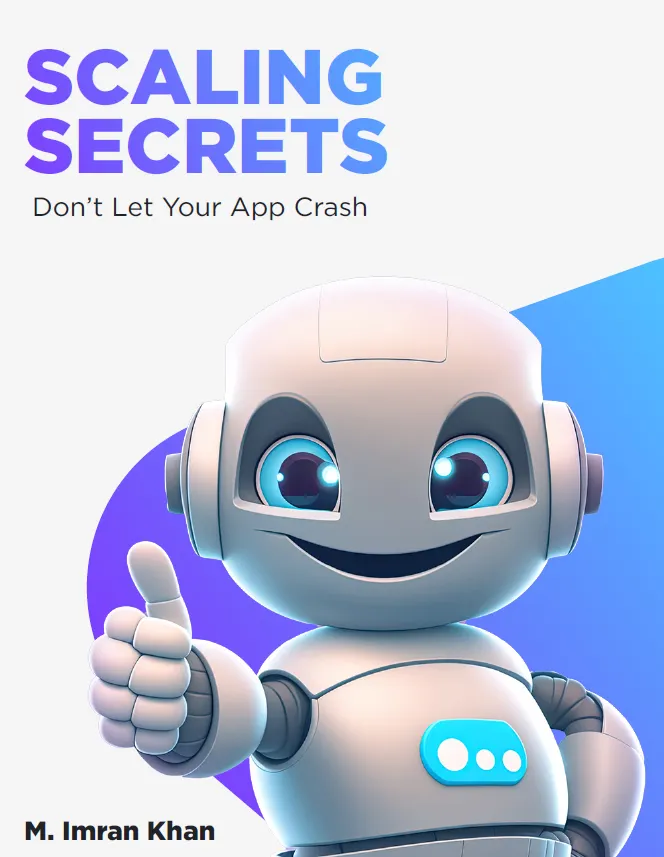Load & Performance Testing for Java Developers
When you’re knee-deep in coding your latest Java microservice, the last thing on your mind is probably load and performance testing. After all, your application works just fine in your development environment, right?
You might even catch yourself thinking, “We’ll worry about scaling later,” or “It’s just a small app, how much load could it possibly handle?”
It’s a common scenario – and one that can lead to catastrophic failures. Let me share a story that might hit home. A friend of mine, a talented Java developer, recently launched an app he’d poured his heart into. On launch day, excitement buzzed through the air. A small marketing push drew in a handful of eager users. Everything seemed perfect until three users decided to click the same button at once. Suddenly, the serene atmosphere turned into chaos.
The server crashed, the database timed out, and those users vanished into the ether, never to return. This is a classic example of the pitfalls that come with neglecting load and performance testing. You might think your app is too small for such tests or that manual testing suffices. But in reality, even a modest application can experience unexpected spikes in traffic.
If you’ve ever scrolled through social media and seen a small brand explode overnight, you know that anything can happen. So, why should Java microservice developers prioritize load and performance testing?
First and foremost, it helps you understand how your application behaves under stress. Picture your app at its best – it’s running smoothly, and users are happy. Now, imagine the alternative. A sudden influx of users hits, and your app crumbles like a house of cards. By conducting thorough load testing, you can pinpoint potential bottlenecks before they become a problem.
You might wonder how to get started with load and performance testing. A great starting point is to simulate real-world scenarios. Tools like JMeter or Gatling can help create a virtual environment where you can analyze how your app reacts under different loads. You may want to consider scenarios like peak traffic times or specific user behaviors. This not only prepares you for unexpected surges but also helps you optimize your code for better performance.
Let’s talk about scalability. It’s not just a buzzword thrown around in tech meetings; it's a vital component of your development process. If you think about it, when an application scales well, it can handle increased traffic smoothly and efficiently. Take a moment to envision your app with a growing user base, celebrating increased engagement instead of cringing at server downtimes. Investing in load testing now means you’re setting your application up for success in the future. In conclusion, while testing functionality is essential – and I commend you for that –
load and performance testing is something that must not be overlooked. Don’t wait until launch day to realize the importance of preparing your app for scalability. Embrace load and performance testing as part of your development strategy, and watch your application thrive even in the face of unexpected challenges. Remember, ensuring your app can handle growth is just as crucial as building it. So, let’s not wait for a meltdown to make performance a priority.
FREE SPECIAL REPORT
FREE SPECIAL REPORT: Limited Time Access
In this exclusive report, you’ll discover:
👉 How to run your first Load Test using free tools like JMeter — even if you’ve never done it before.
👉 The “Load Testing Cheatsheet” every Java developer needs to prevent app crashes and slowdowns.
👉 Real-world examples of what to test and why — from login spikes to database overloads.
👉 Step-by-step setup for testing 100+ users hitting your app simultaneously (no prior DevOps experience required).
👉 Pro optimization tips to fix slow endpoints, handle burst traffic, and scale your backend like a pro.
👉 A bonus section on identifying hidden bottlenecks and performance killers that most developers overlook.